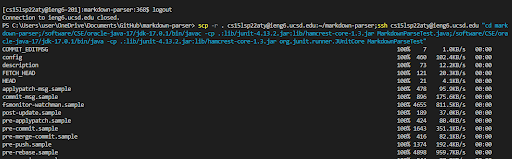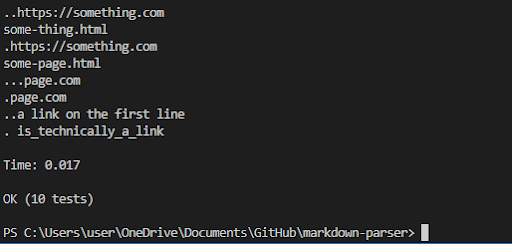cse15l-lab-reports
Lab Report 3 Week 6
Streamlining ssh Configuration
This is the ssh config file for the school remote server:
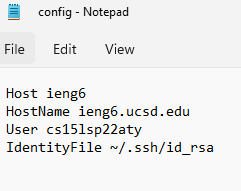
in order to create one, you can type this command into the command prompt:
notepad file_name
Once you have it set up, you will be able to sign in with just ssh and your username like this:
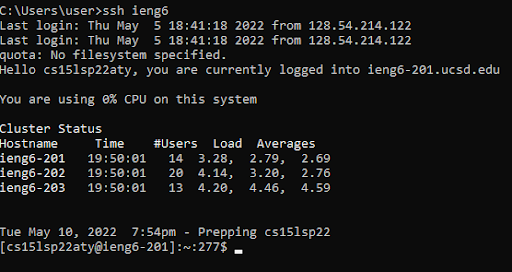
The following image demonstrates, creating a new test directory, sending it using just the username, logging in with just the username, and then listing the files.
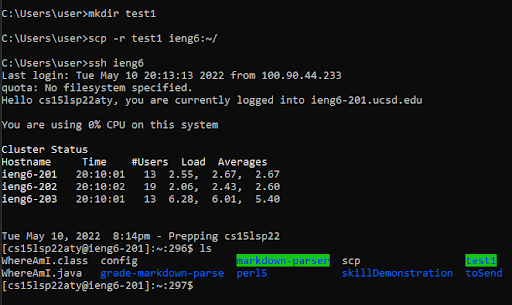
Setup GitHub Access from ieng6
Here are where the public ssh key is stored in GitHub and in my user account. The second image also shows where the private key is stored.
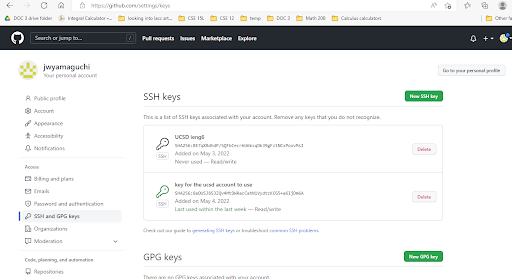
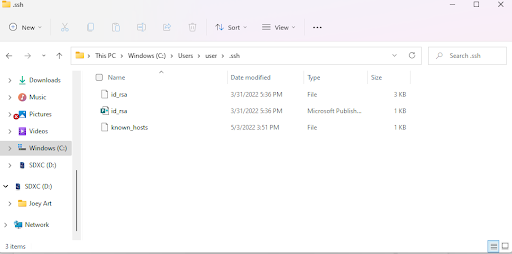
With it set up, the following image demonstrates creating a new test file on the remote server, showing the directory, and then committing and pushing the new file.
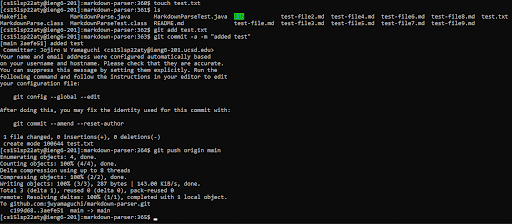
Copy Whole Directories with scp -r
As the header states, you can copy the directory and everything in it using:
scp -r
The following shows copying the markdown-parse directory to the remote server, logging, and compiling and running the tests.
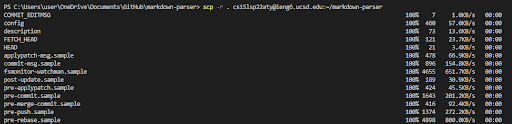
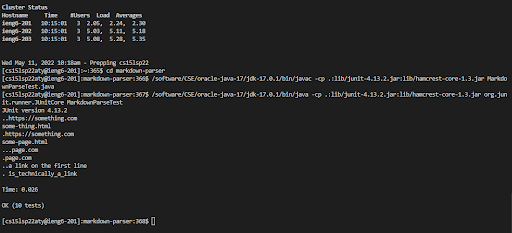
This can also be done all in a single line of command, like so: